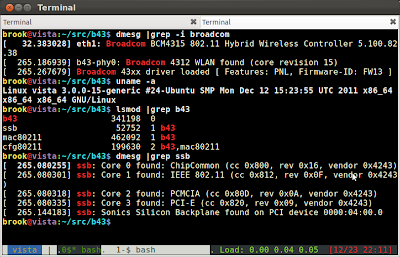1.1 Getting Started
C語言並沒有內建一些常用的操作,如input/output、memory management等等,這些通通被定義在Standard Library中(glibc)。
1.2 Standards and Portability
glibc參考的C Library標準有ISO C(American National Standard X3.159-1989—“ANSI C” and later by the International Standardization Organization (ISO): ISO/IEC 9899:1990, “Programming languages—C”.)和POSIX兩個。以及參考System V和Berkeley UNIX兩個實做而成。
1.3 Using the Library
Library在C主要由兩個部份組成:
- header files that define types and macros and declare variables and functions
- the actual library or archive that contains the definitions of the variables and functions.
關於Reserved Names個人覺得還蠻重要的,就直接貼出來了:
- Names beginning with a capital ‘E’ followed a digit or uppercase letter may be used for additional error code names. See Chapter 2 [Error Reporting], page 13.
- Names that begin with either ‘is’ or ‘to’ followed by a lowercase letter may be used for additional character testing and conversion functions. See Chapter 4 [Character Handling], page 65.
- Names that begin with ‘LC_’ followed by an uppercase letter may be used for additional macros specifying locale attributes. See Chapter 7 [Locales and Internationalization], page 150.
- Names of all existing mathematics functions (see Chapter 19 [Mathematics], page 466) suffixed with ‘f’ or ‘l’ are reserved for corresponding functions that operate on float and long double arguments, respectively.
- Names that begin with ‘SIG’ followed by an uppercase letter are reserved for additional signal names. See Section 24.2 [Standard Signals], page 592.
- Names that begin with ‘SIG_’ followed by an uppercase letter are reserved for additional signal actions. See Section 24.3.1 [Basic Signal Handling], page 600.
- Names beginning with ‘str’, ‘mem’, or ‘wcs’ followed by a lowercase letter are reserved for additional string and array functions. See Chapter 5 [String and Array Utilities], page 73.
- Names that end with ‘_t’ are reserved for additional type names.