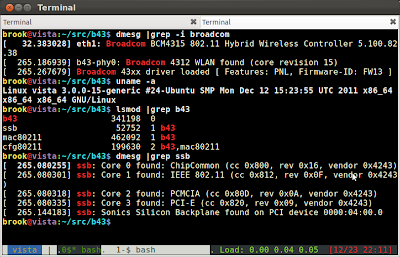JSON-C是一套用C寫的JSON format的parser和generator,可以將JSON字串正確parse,並且存成json_object進行操作(新增/刪除/修改),也可以將json_object轉成JSON字串,個人還蠻推薦的。
官方網站:JSON-C
安裝步驟
brook@vista:~/src$ git clone https://github.com/json-c/json-c.git json-c Cloning into json-c... remote: Counting objects: 448, done. remote: Compressing objects: 100% (169/169), done. remote: Total 448 (delta 315), reused 405 (delta 274) Receiving objects: 100% (448/448), 125.68 KiB | 76 KiB/s, done. Resolving deltas: 100% (315/315), done. brook@vista:~/src$ cd json-c/ brook@vista:~/src/json-c$ ./autogen.sh autoreconf: Entering directory `.' autoreconf: configure.in: not using Gettext autoreconf: running: aclocal autoreconf: configure.in: tracing autoreconf: running: libtoolize --install --copy libtoolize: Consider adding `AC_CONFIG_MACRO_DIR([m4])' to configure.in and libtoolize: rerunning libtoolize, to keep the correct libtool macros in-tree. libtoolize: Consider adding `-I m4' to ACLOCAL_AMFLAGS in Makefile.am. autoreconf: running: /usr/bin/autoconf autoreconf: running: /usr/bin/autoheader autoreconf: running: automake --add-missing --copy --no-force autoreconf: Leaving directory `.' brook@vista:~/src/json-c$ ./configure checking for a BSD-compatible install... /usr/bin/install -c checking whether build environment is sane... yes checking for a thread-safe mkdir -p... /bin/mkdir -p ... brook@vista:~/src/json-c$ make make all-am make[1]: Entering directory `/home/brook/src/json-c' /bin/bash ./libtool --tag=CC --mode=compile gcc -DHAVE_CONFIG_H -I. -Wall -Wwrite-strings -Werror -std=gnu99 -D_GNU_SOURCE -D_REENTRANT -g -O2 -MT arraylist.lo -MD -MP -MF .deps/arraylist.Tpo -c -o arraylist.lo arraylist.c ... brook@vista:~/src/json-c$ make check make test1 test2 test4 test_parse_int64 test_null test_cast make[1]: Entering directory `/home/brook/src/json-c' gcc -DHAVE_CONFIG_H -I. -Wall -Wwrite-strings -Werror -std=gnu99 -D_GNU_SOURCE -D_REENTRANT -g -O2 -MT test1.o -MD -MP -MF .deps/test1.Tpo -c -o test1.o test1.c test1.c: In function ‘sort_fn’: test1.c:14:8: error: assignment discards ‘const’ qualifier from pointer target type [-Werror] test1.c:15:8: error: assignment discards ‘const’ qualifier from pointer target type [-Werror] cc1: all warnings being treated as errors make[1]: *** [test1.o] Error 1 make[1]: Leaving directory `/home/brook/src/json-c' make: *** [check-am] Error 2 brook@vista:~/src/json-c$ sed -i 's/-Werror //' Makefile brook@vista:~/src/json-c$ make check make test1 test2 test4 test_parse_int64 test_null test_cast make[1]: Entering directory `/home/brook/src/json-c' ... brook@vista:~/src/json-c$ ./test1 my_string= my_string.to_string()="\t" my_string=\ my_string.to_string()="\\" my_string=foo my_string.to_string()="foo" my_int=9 my_int.to_string()=9 my_array= [0]=1 [1]=2 [2]=3 [3]=null [4]=5 ...
Parser
可以利用json_tokener_parse()直接將字串轉成json_object,或是利用json_object_from_file()直接將檔案轉成json_object。
#include <stdio.h>
#include <stdlib.h>
#include <stddef.h>
#include <string.h>
#include "json.h"
int main(int argc, char **argv)
{
json_object *new_obj;
MC_SET_DEBUG(1);
new_obj = json_tokener_parse("/* more difficult test case */ { \"glossary\": { \"title\": \"example glossary\", \"GlossDiv\": { \"title\": \"S\", \"GlossList\": [ { \"ID\": \"SGML\", \"SortAs\": \"SGML\", \"GlossTerm\": \"Standard Generalized Markup Language\", \"Acronym\": \"SGML\", \"Abbrev\": \"ISO 8879:1986\", \"GlossDef\": \"A meta-markup language, used to create markup languages such as DocBook.\", \"GlossSeeAlso\": [\"GML\", \"XML\", \"markup\"] } ] } } }");
printf("new_obj.to_string()=%s\n", json_object_to_json_string(new_obj));
json_object_put(new_obj);
return 0;
}
Generator基本上就是用json_object_to_json_string()將json_object轉成字串。
更多的範例可以參考source code裡面的test1.c。