話說手持無線裝置越來越多,習慣晚上用我的android手機上網,不過有天竟然把AP帶回老家忘記帶回來,只好拿我的HP Compaq CQ45來充當AP了,網路上已經很多Turn your Linux computer into a wireless access point using hostapd這類的文章了,我就不多加闡述,只是單純的紀錄。
我的CQ45的網卡是Broadcom的Chip,用的Linux kernel是3.0.0,預設的wireless driver是去load wl.ko,產生的interface name是eth1,不過hostap好像不支援,也沒去深究他,索性把他換成舊的b43.ko,然後簡單設定一下hostapd.conf就執行hostapd了。
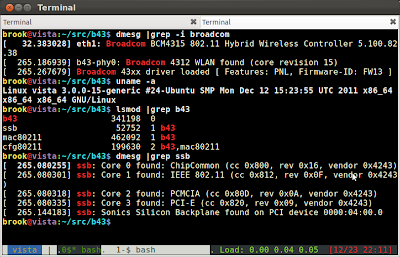
hostapd.conf
ssid=test hw_mode=g channel=1 interface=wlan1 #bridge=br1 driver=nl80211 ignore_broadcast_ssid=0 macaddr_acl=0 wmm_enabled=0
接著還要設定wireless的IP,不過我並沒有啟動DHCP server,Client端就用靜態IP吧。

接著還要讓我的NB具有route和NAT的功能,請執行
sudo iptables -t nat -A POSTROUTING -o ppp0 -j MASQUERADE
sudo sysctl -w sys.net.ipv4.conf.all.forwarding=1








沒有留言:
張貼留言